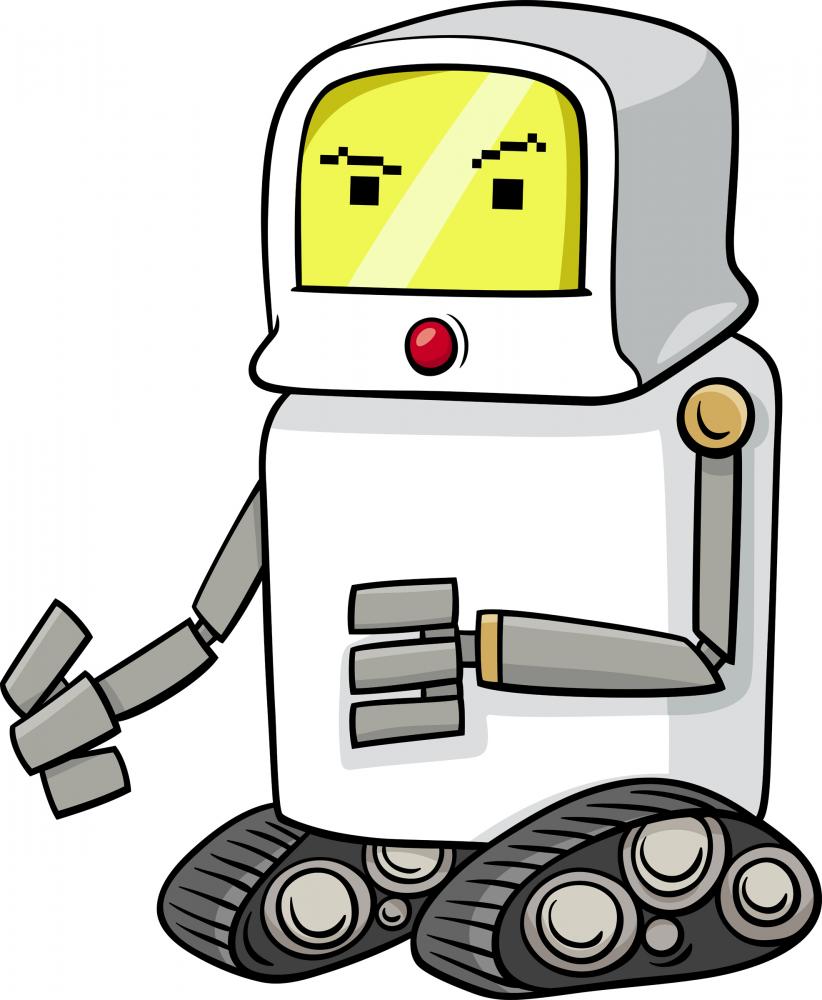
AI Content Writing: The Secret to Info Product Success – Part 3
Welcome back to the next promising chapter of your journey into the world of AI-powered info product creation.
If you’ve been following along from the beginning, you already know the incredible potential that lies ahead.
For those just joining us, get ready to be inspired and amazed by what awaits.
Info product creation is a landscape filled with opportunities, and AI is the compass that can guide you through it.
Whether you’re a novice eager to dive headfirst into the world of online entrepreneurship.
Or a seasoned marketer seeking fresh ways to captivate your audience, you’re in the right place.
Part 3 is here to unlock the next level of your potential.
What makes this journey even more exciting is the fusion of creativity and automation. AI doesn’t just simplify the process; it enhances your capacity to innovate. The barriers that once loomed large—product development, content creation, and launch management—become mere stepping stones to your success.
For newcomers, the allure of info product creation lies in its promise of both financial rewards and personal fulfillment. Imagine crafting something that not only fills your bank account but also helps others on their entrepreneurial quests. It’s a path that fosters growth not just for your wallet but for your soul.
For the seasoned marketers among us, AI acts as the catalyst for evolution. It’s akin to having a trusty co-pilot who knows the shortcuts to success. With AI, you’ll redefine your capabilities and discover innovative ways to expand your info product empire.
So, whether you’re setting sail on this voyage for the first time or you’ve been navigating these waters for years, there’s always something new to learn and achieve. In the following sections, we’ll dive deep into the remaining steps of our seven-step AI-powered process, unveiling the final secrets to your info product mastery.
The journey continues, and the best part? It’s all within your grasp. Let’s dive into the fascinating details of how AI can help you create extraordinary info products and unlock the next level of your success. Get ready to embark on the next stage of your adventure!
Step 6: Include a Checklist or Cheat Sheet with Your Info Product
If you want to have a cheat sheet or checklist with your info product, you can ask AI to: “Create a checklist for this product that isn’t just a rehash of the outline.” It can create oe based off that, but if it pulls from the outline, make it redo it.
If you want a variety of options, ask AI “What slants would be good for a checklist that complements this product?” It will come up with ideas like website optimization as a checklist.
If you like an idea, you can prompt it to do the job like this: “Create an SEO checklist for website owners and put 25 items on it.” These little accompanying items can be used in many different ways.
You can include it as a built in bonus that you mention on your sales page. Or, you can give it to your buyers as an unexpected bonus that surprises them. You can also allow all or top affiliates to use it as their bonus when and if they promote for you.
These can be fancied up by using a tool like a Canva template to give it a pleasing and professional design, so that it’s not just a plain text sheet. Often, people will print these out to have on hand as they go through the steps.
Other items you might want to create include a journal or workbook that they can use. You can create a planner, too – especially if there are lots of steps they’ll need to implement, and if you include a tracker with a timetable for them to set goals, that’s even better!
Step 7: Have AI Go Back and Create a Hybrid Course Using Video in Two Ways
There are two ways AI can help you create a hybrid course. The first is by having it create summarized storyboards based on the existing course it created for you. The second way is to have it give you ideas for over-the-shoulder tutorials you can create based on what you teach.
So we’re going to first prompt AI like this: “I want to include a video option. Can you create a storyboard and script for module one that summarizes the content in about 5 slides each?”
It will then deliver a storyboard and script with a title and voiceover text for each one. Because it is limited in space, you want to do the modules one at a time period then, read over them and see if it put anything you don’t want in there, or if it left anything out that you did want in there.
Remember, these video scripts will be summarization, so you may want to add your own narrative When you are discussing the concept so that it’s not so scripted and stiff. Next, we are going to have AI help us create some ideas for more in-depth video tutorials.
We want to prompt AI for the ideas first like this: “Based on my entire info product, give me 10 ideas that you feel would make good over-the-shoulder video step-by-step tutorials, such as installing WordPress and building a blog, setting up an email autoresponder, etc.”
It gave me these ideas:
• Setting up a WordPress site from scratch
• Creating a lead magnet using Canva and setting up your landing page
• Setting up and customizing your email autoresponder system
• Showing them how to research and select topics as well as optimize their content and distribute it
• Showing them how to conduct market research to see if a niche is profitable
• Showing them how to build a sales funnel using click funnels or another funnel building tool
• Showing them how to optimize their website for search engine results pages
• Showing them how to find relevant products to promote and creating the promotional materials as well as tracking the results
• Showing them how to set up and manage their social media marketing campaigns
• Showing them how to outsource a task to a virtual assistant or freelancer
Next, prompt the AI on which option you want and have it create a course outline for you. We’ll say this: “I want to do the one on creating a lead magnet and using Canva and setting up a landing page. Give me a list of things in step-by-step order that I need to teach.”
It gives us a complete step-by-step tutorial that we can then run with to serve our audience. It looks like this:
1. Identify your target audience and their pain points to create a lead magnet that addresses their needs
2. Sign up for a Canva account and create a new design
3. Choose a lead magnet template or create a custom design from scratch
4. Customize the design with your brand colors, fonts, and images
5. Add the content for your lead magnet, such as a checklist, guide, or e-book
6. Export your lead magnet as a PDF file
7. Sign up for a landing page builder tool, such as Leadpages or ClickFunnels
8. Choose a landing page template or create a custom design
9. Customize the design with your brand colors, fonts, and images
10. Add your lead magnet to the landing page as a download incentive
11. Create a form to capture visitors’ email addresses
12. Set up a thank you page for after visitors opt-in to your lead magnet
13. Test your landing page and lead magnet download to ensure everything is working correctly
Now if you want to, you can even have it drill down the steps. Just go through each one and make it specific – so for #1, we say this to AI: “Give me specific steps on how to identify your target audience and their pain points.”
It then gives us 13 steps on how to do this, including tools we can use to identify the audience, advice on creating customer avatars, using other platforms to gather information, using analytics and more.
For the second step, you’ll tweak it like this: “Give me specific steps on how to sign up for a Canva account and create a new design for a lead magnet.” It returns 12 specific steps from the initial sign up to choosing templates, sizing the document, etc. It tells you what to click on, and more. All done for you!
Like most things having to do with artificial intelligence tools, you can either take the lazy way out and give it a brief instruction, copying and pasting the results it gives you – or you can do your due diligence and have it create an amazing product that is based on your general idea and guidance.
It is highly recommended that, even after you redirect and prompt your AI tool to get the kind of content you want, that you go back through and personalize your info product. You can even have AI help you with this if you struggle with writing well.
As long as you give it the basic story or concept, you can tell it to write a personal section that you can include in your info product. This might be something like your own experience and failure or success.
If you missed the start of this article, you can catch it HERE.
Comments are closed here.